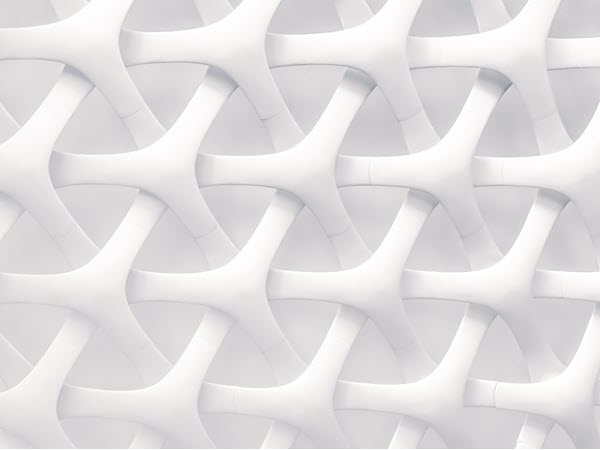Email Marketing Trends to Watch: Emerging trends and technologies that are shaping the future of email marketing
The Evolution and Future of Email Marketing
In the fast-paced world of digital marketing, one constant has been the power and resilience of email marketing. While the advent of email dates back to the '70s, it wasn't until the early '90s that companies began to recognize its potential for business communications. Over the years, what started as simple, text-based messages has evolved into a sophisticated channel for personalization, storytelling, and customer engagement.
As we fast forward to today, the arena of email marketing has become more complex and, at the same time, more exciting. Interactive content, AI-driven personalization, and real-time analytics are just some of the trends redefining the way businesses communicate with their audience. But as we explore these innovative trends, it's crucial to remember the importance of consumer privacy. In an age where data breaches are not uncommon, adherence to regulations like the General Data Protection Regulation (GDPR) in Europe and the Controlling the Assault of Non-Solicited Pornography And Marketing (CAN-SPAM) Act in the U.S. is not just optional; it's obligatory.
So, before you jump on the bandwagon to integrate the latest technologies into your email campaigns, a well-thought-out strategy that aligns with legal frameworks is imperative. With this balanced approach, you can leverage new trends to create more personalized, engaging, and effective email marketing campaigns.
|
Note: The Author of this blog post, Ramya Pingali (The Email Stud.io), will be leading a discussion on this topic during the OI-members-only Live Zoom on Thursday, January 25, 2024. OI members -- see you there! Not a member? Join today -- or reach out to Jeanne, our general manager, to learn more. |
Key Trends Shaping the Future of Email Marketing
1. Hyper-Personalization Through AI
What is it? Hyper-personalization involves using AI to deliver highly personalized experiences by analyzing data such as user behavior, demographics, and past interactions.
How to Implement: You can implement it through AI-driven marketing automation tools like Dynamic Yield, Marketo, or HubSpot. These tools can integrate with your CRM to use customer data for personalized email content.
Expertise Needed: Understanding of data analytics and AI algorithms is crucial. You'll also need experience in CRM and email marketing tools.
Use Cases:
- Product Recommendations: Based on past purchases or browsing behavior.
- Dynamic Content: Altering images, offers, or other content based on user behavior.
- Abandoned Cart Emails: Sending a personalized email when a customer leaves items in their cart.
Examples:
- Netflix: Utilizes machine learning to analyze viewing history and sends emails for new releases accordingly. [Source: Wired]
- Amazon: Uses predictive algorithms for personalized product recommendations. [Source: McKinsey]
2. Interactive Emails
What is it? Interactive emails include elements like buttons, forms, or even mini-games that the user can interact with directly within the email.
How to Implement: Email platforms like Mailchimp or Campaign Monitor support interactive elements. HTML and CSS knowledge is often required.
Expertise Needed: Basic to intermediate skills in HTML, CSS, and understanding of email client compatibility.
Use Cases:
- Surveys and Polls: Gather feedback directly through email.
- CTA Buttons: "Add to Cart", "RSVP", "Like", etc.
- Carousel Images: Swipe through multiple images within the email.
Examples:
- Birchbox: Allows users to choose their next product via embedded forms. [Source: Really Good Emails]
- Doodle: Utilizes interactive polls for scheduling. [Source: Doodle Blog]
3. Mobile-First Design
What is it? Mobile-first design focuses on optimizing email layouts and content to be easily viewed and interacted with on mobile devices.
How to Implement: Use responsive design frameworks like Zurb Foundation for Emails. Many email marketing tools offer mobile-first templates.
Expertise Needed: Basic understanding of responsive design, CSS, and HTML.
Use Cases:
- One-Column Layouts: Easier to read on small screens.
- Large CTA Buttons: Facilitate easier clicking.
- Concise Content: Shorter headlines and copy that get straight to the point.
Examples:
- Apple: Known for its sleek and mobile-friendly designs. [Source: Litmus]
- Starbucks: Uses a one-column layout for easy mobile reading. [Source: Email Design Review]
4. Video Content
What is it? Embedding video content directly into emails for enhanced user engagement.
How to Implement: Use HTML5 to embed videos or use email marketing platforms that support video content.
Expertise Needed: Basic HTML5 knowledge and video editing skills.
Use Cases:
- Product Demos: Show your product in action.
- Testimonials: Real customers sharing their experiences.
- Tutorial Videos: How-to guides or tips related to your product/service.
Examples:
- Nike: Embeds workout videos to encourage active lifestyles. [Source: Smart Insights]
- BuzzFeed: Adds complementary videos to its newsletter content. [Source: BuzzFeed Blog]
5. Sustainability and Social Responsibility
What is it? Including messaging and content that highlights a brand’s ethical and social initiatives.
How to Implement: Incorporate storytelling around your sustainability efforts and include clear CTAs for how users can participate.
Expertise Needed: Content strategy and storytelling.
3 Use Cases:
- Transparency Reports: Discuss sourcing and ethical practices.
- Community Initiatives: Share efforts around community service.
- Advocacy: Campaigns around social issues your brand supports.
Examples:
- Patagonia: Regularly emails about their sustainable practices. [Source: Patagonia Blog]
- Toms Shoes: Emails discuss their "One for One" social responsibility model. [Source: CSRWire]
6. Dark Mode Friendly Designs
What is it? Designing emails to be visually appealing in both light and dark viewing modes.
How to Implement: Use CSS media queries to detect if a user has enabled dark mode and adjust your email design accordingly.
Expertise Needed: Intermediate CSS skills and an understanding of email client capabilities.
Use Cases:
- Readability: Improved text contrast in dark mode.
- Eye Comfort: Reducing eye strain in low-light conditions.
- Battery Saving: OLED screens use less power in dark mode.
Examples:
- Apple Mail: Automatically switches to dark mode if enabled. [Source: Apple User Guide]
- Outlook: Also offers automatic dark mode rendering. [Source: Microsoft Blog]
7. Predictive Analytics
What is it? Using existing customer data to predict future behaviors and preferences.
How to Implement: Data analytics tools like Google Analytics and Adobe Analytics can integrate with your email marketing software.
Expertise Needed: Data analysis skills, knowledge of statistical modeling, and experience with analytics tools.
Use Cases:
- Customer Segmentation: Targeting different groups with tailored content.
- Forecasting Sales: Predicting which products will be popular in the future.
- Churn Prediction: Identifying at-risk customers who might leave your service.
Examples:
- Sephora: Uses predictive analytics for tailored product recommendations. [Source: Forrester]
- Spotify: Utilizes analytics to predict what genres or playlists a user might like. [Source: Spotify Engineering Blog]
Conclusion
This layered approach to email marketing—understanding its history, recognizing its current dynamic state, and preparing for its future—will give you a holistic view. Adapting to the evolving landscape while respecting the boundaries of privacy laws will position your email campaigns for success in this digital age.

 How to resolve AdBlock issue?
How to resolve AdBlock issue?