How Does Tab Placement Affect Email Engagement?
With Microsoft rolling out more tabs in Outlook and Hotmail to help users organize their inbox by segmenting messages into Promotions, Social, Newsletters, people are naturally wondering what this will mean for marketers and how this will change your ability to reach your users at Microsoft domains. While no one can say for certain exactly what will happen, the best thing we can do is to look at the effects of tabs on performance at Gmail and GSuite, which shows us that message relevance remains the key factor in driving email engagement, independent of tab placement.
Our permissioned email data panel, which includes coverage at Gmail and GSuite, allows us to peek into performance there to get through the myths with actual performance data.
The first thing we should look at is typical engagement performance by tab.
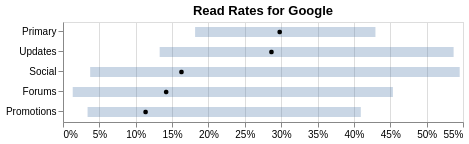
Keep in mind that neither Updates nor Forums are on by default, and while Gmail will still categorize mail into those categories whether a user has the tab enabled, the default placement for those categories is in the Primary folder. So from looking at these numbers, Primary/Updates is the place we should want mail to be, and Promotions would be the last place we would want.
However, as we all know, correlation does not equal causation. Could it be that the volume of email in each tab has an effect? To better understand this, we took a look at the relative distribution of mail by category:
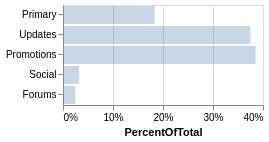
This shows us two things: First, Updates and Primary are actually folded together in the UI by default, so the Primary tab still gets the majority of mail. Read rates aren’t a function of message density. Second, it highlights how large Promotions is as a category.
OK, so still, we should want to be in Updates vs Social or Promotions, right?
Not so fast. Let’s probe a little deeper and look at senders who have a single mailstream that due to algorithmic issues straddles the lines between two categories (meaning that a single mailstream, with similar content/subjects sees placement in different tabs for different users or where the category flips back and forth over time).
Here’s one such sender (a major business social network), whose messages both consistently split between Social and Updates, and who clearly crossed an algorithmic threshold around the turn of 2020.
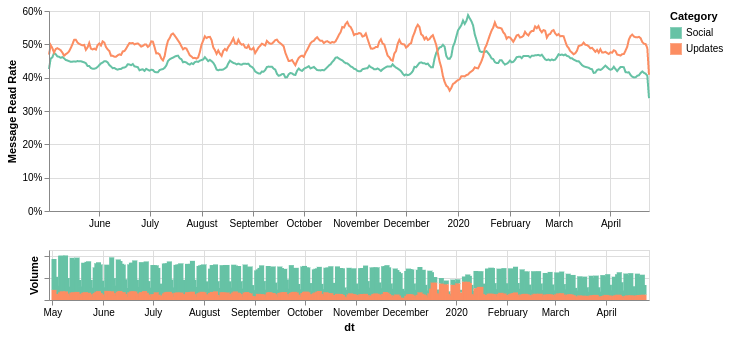 At first glance you might say that the results (where Social is consistently underperforming Updates, except for that one bump) reinforce the view that you should aim for Updates. But that bump at the turn of 2020 adds a lot of clarity. Notice that as the classification swing to almost entirely Updates that the read rate on the Updates category drops precipitously. This is a pointer to the engagement performance for the mail on a per-inbox basis dictating the category placement and not vice-versa. As the per-inbox categorization re-stabilizes in mid-January 2020, the category read-rates reset as well.
At first glance you might say that the results (where Social is consistently underperforming Updates, except for that one bump) reinforce the view that you should aim for Updates. But that bump at the turn of 2020 adds a lot of clarity. Notice that as the classification swing to almost entirely Updates that the read rate on the Updates category drops precipitously. This is a pointer to the engagement performance for the mail on a per-inbox basis dictating the category placement and not vice-versa. As the per-inbox categorization re-stabilizes in mid-January 2020, the category read-rates reset as well.
Here’s another example of a sender with a mail-stream that got caught in an algorithmic change and was swept from Updates to Promotions. What you should notice here is how smoothly the per-category inbox read rates lines transition between each other.
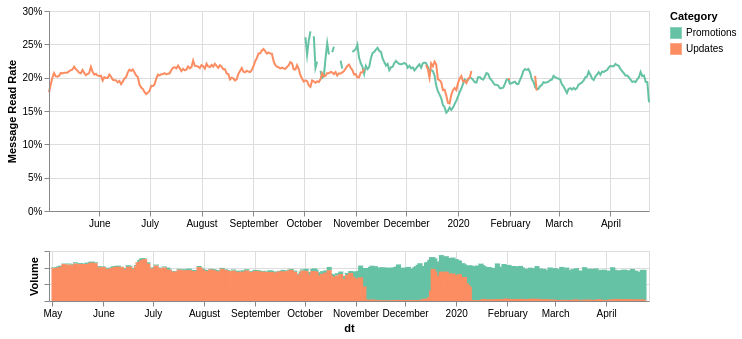 This all goes to show that while in aggregate you get materially different performance in different categories at Gmail, on a per-message stream basis, your performance continues to be dictated by the properties of the email itself, namely whether it’s wanted by and relevant to the recipient. Proper segmentation of mails by type onto separate IPs and domains is foundational both in ensuring that don’t pollute the placement and engagement tendencies of a given mail stream, as well as in being able to report and action of different mail streams individually.
This all goes to show that while in aggregate you get materially different performance in different categories at Gmail, on a per-message stream basis, your performance continues to be dictated by the properties of the email itself, namely whether it’s wanted by and relevant to the recipient. Proper segmentation of mails by type onto separate IPs and domains is foundational both in ensuring that don’t pollute the placement and engagement tendencies of a given mail stream, as well as in being able to report and action of different mail streams individually.
As Microsoft moves to add tabs to Hotmail/Outlook, we can expect to see similar behavior. We think tabs provide a good user experience to help recipients better manage their email and do not negatively (or positively) bias engagement for good emailers. No matter what tab your emails end up in, the email's relevance on it’s own merit will determine whether your recipients engage or not.

 How to resolve AdBlock issue?
How to resolve AdBlock issue? 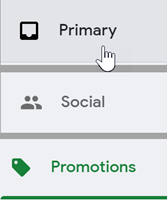
 George Schlossnagle is a Co-Founder, Distinguised Engineer, and a Member of the Board at SparkPost (recently acquired by MessageBird). George has been working in email since 1999, when he and his brother began developing what would become the Momentum mail transfer-agent at OmniTI. Following the spin-out of SparkPost from OmniTI in 2008, George held the roles of CEO and CTO before moving into his current role in 2020. Through the expansive Momentum on-premises footprint and his role moving SparkPost into the cloud, George has overseen the evolution of enterprise-grade email sending and analytics over the past two decades.
George Schlossnagle is a Co-Founder, Distinguised Engineer, and a Member of the Board at SparkPost (recently acquired by MessageBird). George has been working in email since 1999, when he and his brother began developing what would become the Momentum mail transfer-agent at OmniTI. Following the spin-out of SparkPost from OmniTI in 2008, George held the roles of CEO and CTO before moving into his current role in 2020. Through the expansive Momentum on-premises footprint and his role moving SparkPost into the cloud, George has overseen the evolution of enterprise-grade email sending and analytics over the past two decades.