Unboxing eDataSource: The Tool that Started it All
Last week I had a rare experience of a lifetime: seeing the evolution of an idea I had in my garage 13 years ago fully transformed into a powerful marketing tool used around the world. And for me it was an incredibly humbling experience. Let me explain:
In 2003, one of the leading Advertising Agencies asked for my help in finding a vendor that provided competitive intelligence tool for email. What I discovered was, back then, there were no vendors who were monitoring competitive email campaigns. In fact, information about the effectiveness of email marketing was practically nil. Back then, there was no independent data on how effective Email was as a marketing channel across industries. My "AHA!" moment was when I first overlaid Alexa web traffic data over the days that emails were sent by a brand: What I discovered was that every day and email went out, there was a huge spike in traffic to the domain, and days there wasn't an email, there wasn't.
When I couldn't find them a vendor, I set out and created it myself. The result was a company I originally called Email Data Source, but is now eDataSource, the first competitive intelligence tool for Email Marketers. Of course, since that time there are a number of powerful solutions on the market, but eDataSource was the very first.
In 2010, I left eDataSource to launch a new company, Only Influencers. And when I left, I left completely and over the next 6 years, I lost track of the product's development and evolution.
All that changed last week when I got a chance to visit the new eDataSource offices and get the lowdown on what I've been missing these last 6 years. Needless to say, I was absolutely blown away by the scope and scale of the product's evolution since all those years ago in my garage. What better way to celebrate then to do one of my Unboxing articles on a my own brainchild. Let’s get started:
Three Main Modules
The eDataSource tool is broken down into three main modules, with submodules beneath. The modules are Competitive Tracker, Inbox Tracker, and Design Tracker. For the purpose of this article, I'm going to focus just on Competitive Tracker. Competitive Tracker has 5 submodules: Sending Domain, Overlap Analysis, Brand Tracker, Company Tracker, and Brand Compare.
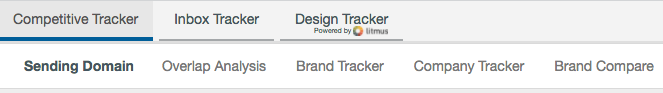
Competitive Tracker
In the Sending Domain submodule, type in any email domain you want to check. I choose amazon.com. On this screen you can see the “inbox placement” (the percentage of each campaign that ended up in the Inbox rather than the spam filter), the open rate, the read and delete rate, and the overall delete rate (read or unread). You can view how it delivered by ISP (Gmail, Yahoo, Outlook, and AOL) and see the dates of each campaign.
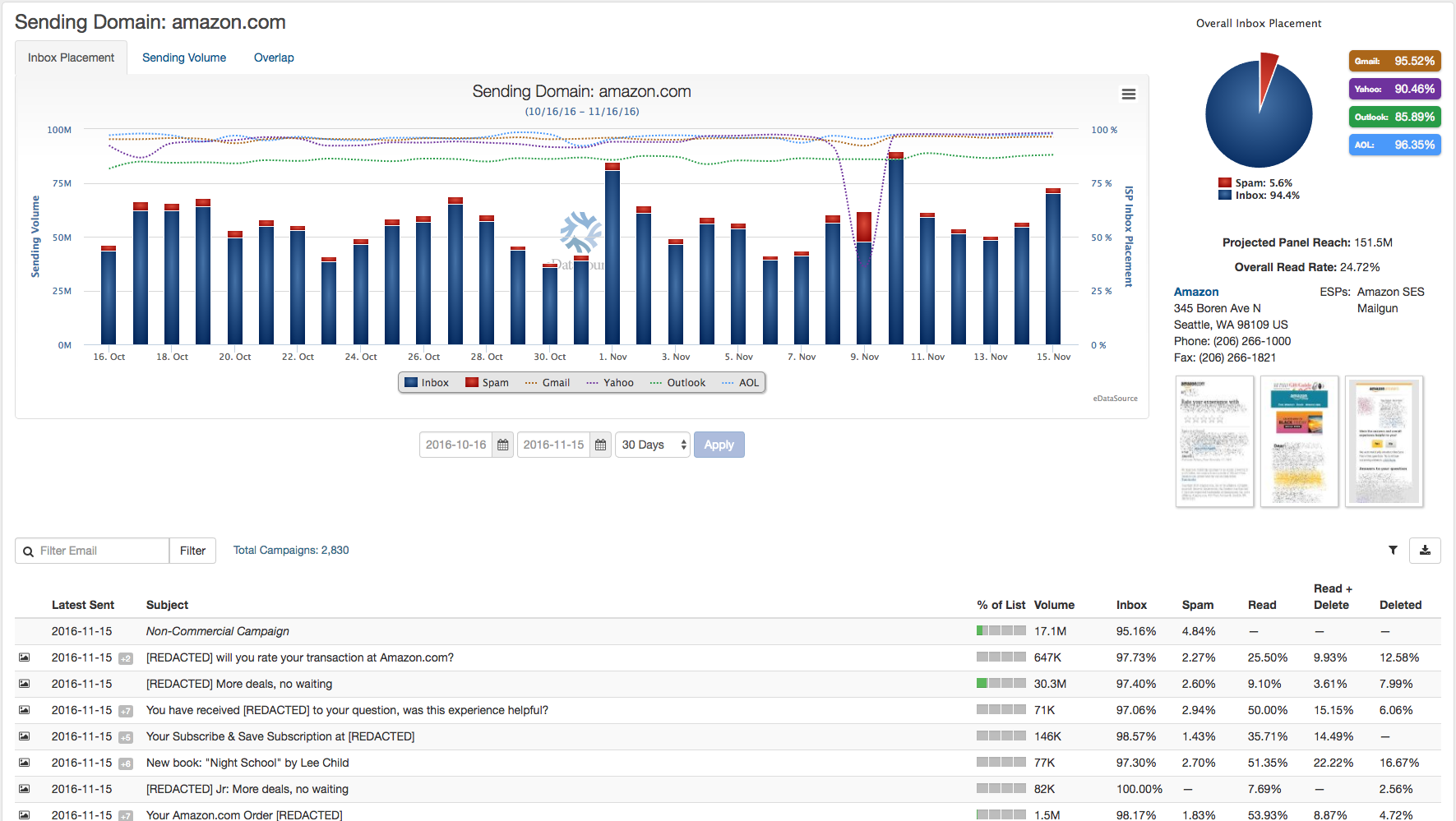
The “Sending Volume” screen gives an estimate on the volume of each campaign:
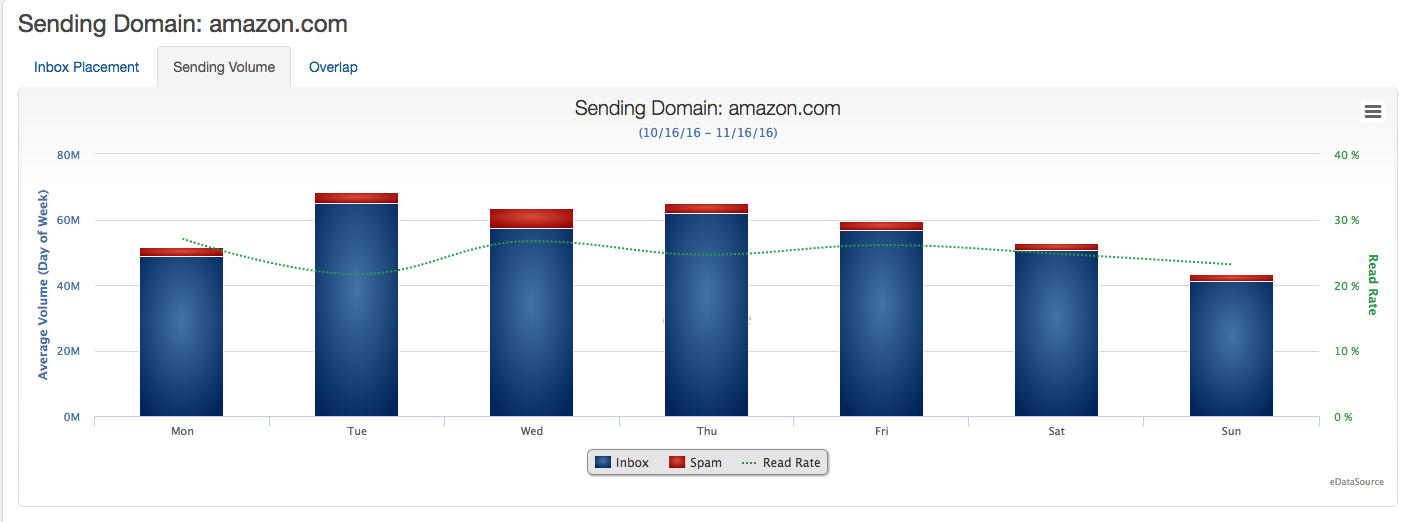
And “Overlap” lets you see what other brands are sharing the inbox with you brand or a competitors brand.
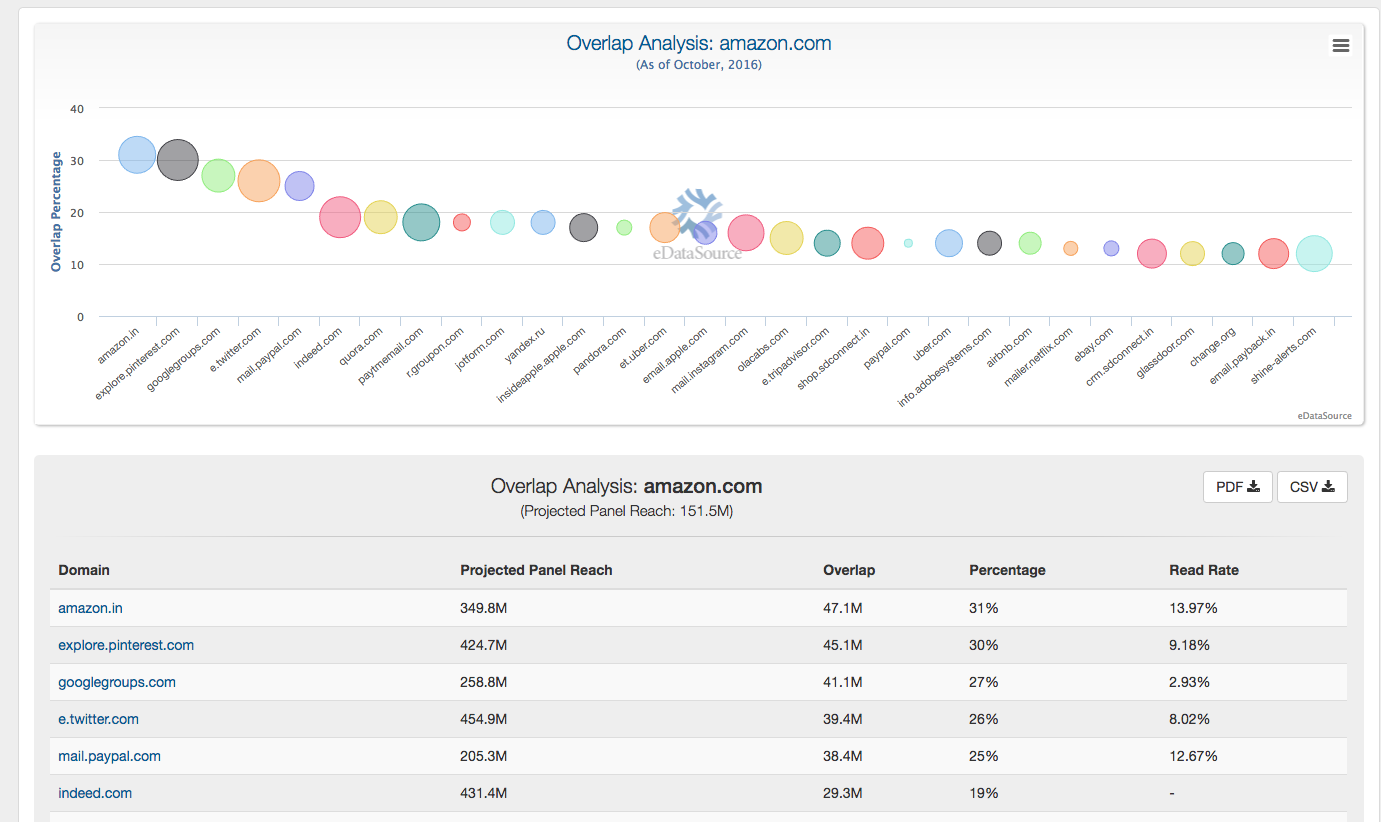
Brand Tracker
“Brand Tracker” lets you drill down more into an individual brand, providing contact info, main competitors, Engagement Stats by sending domain, email volume by domain, top performing domains and top affiliates.
![]()
Company Tracker
“Company Tracker” broadens the landscape to look at all of a companies brands displaying competitive information on a company’s top performing brands, the ESP’s they use, and top affiliate partners.
![]()
Brand Compare
“Brand Compare is the latest module and it lets marketing managers do direct side by side comparisons of their top competitors. In this case, I compared Amazon to Best Buy, Apple, and Microsoft Store.
In Brand Compare you can drill down on Best and Worst campaigns, Campaign Counts, Most active days they send, Most Active Send Time, Send per day, Read Rates, Delete Rates, how often certain words are used
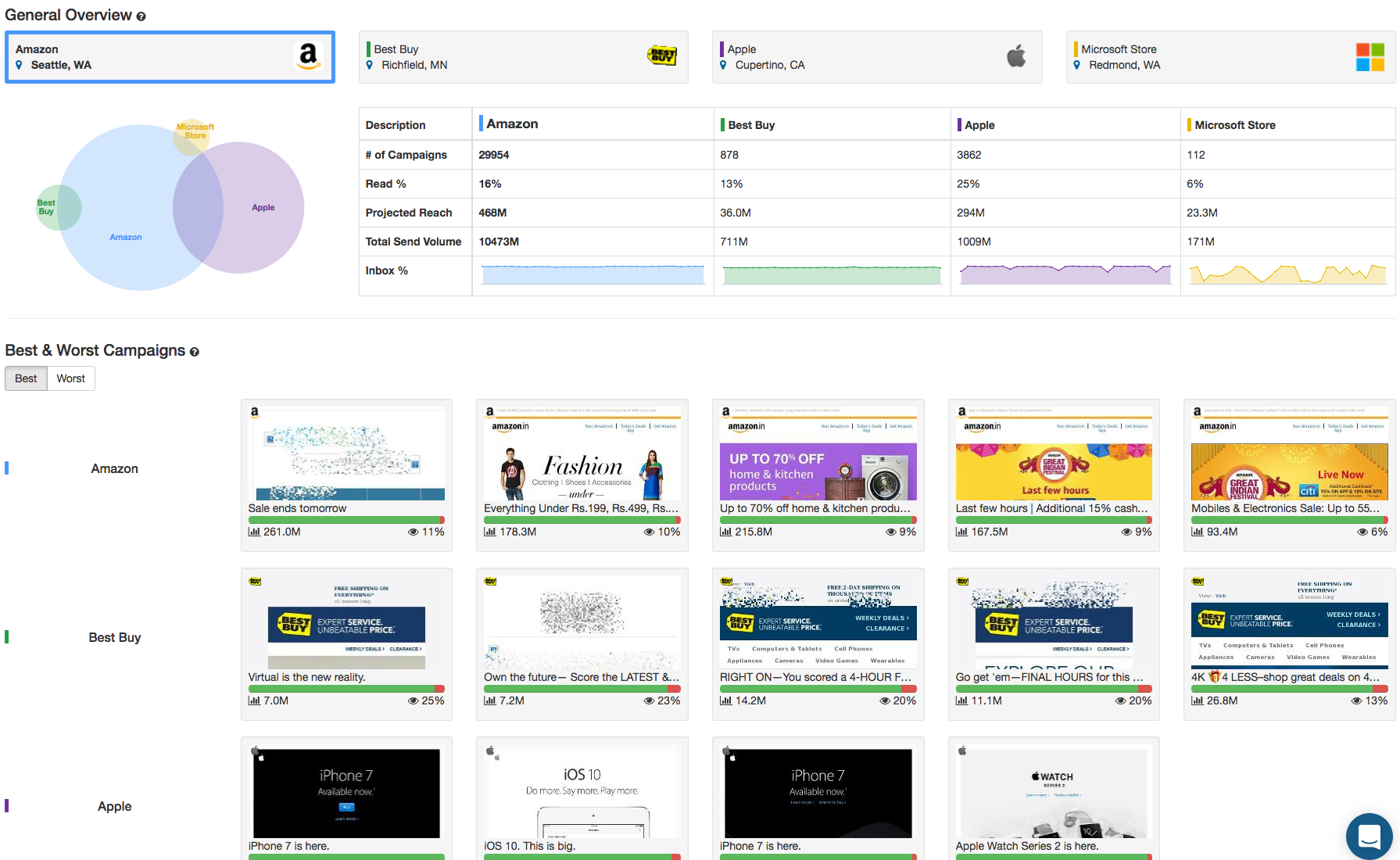
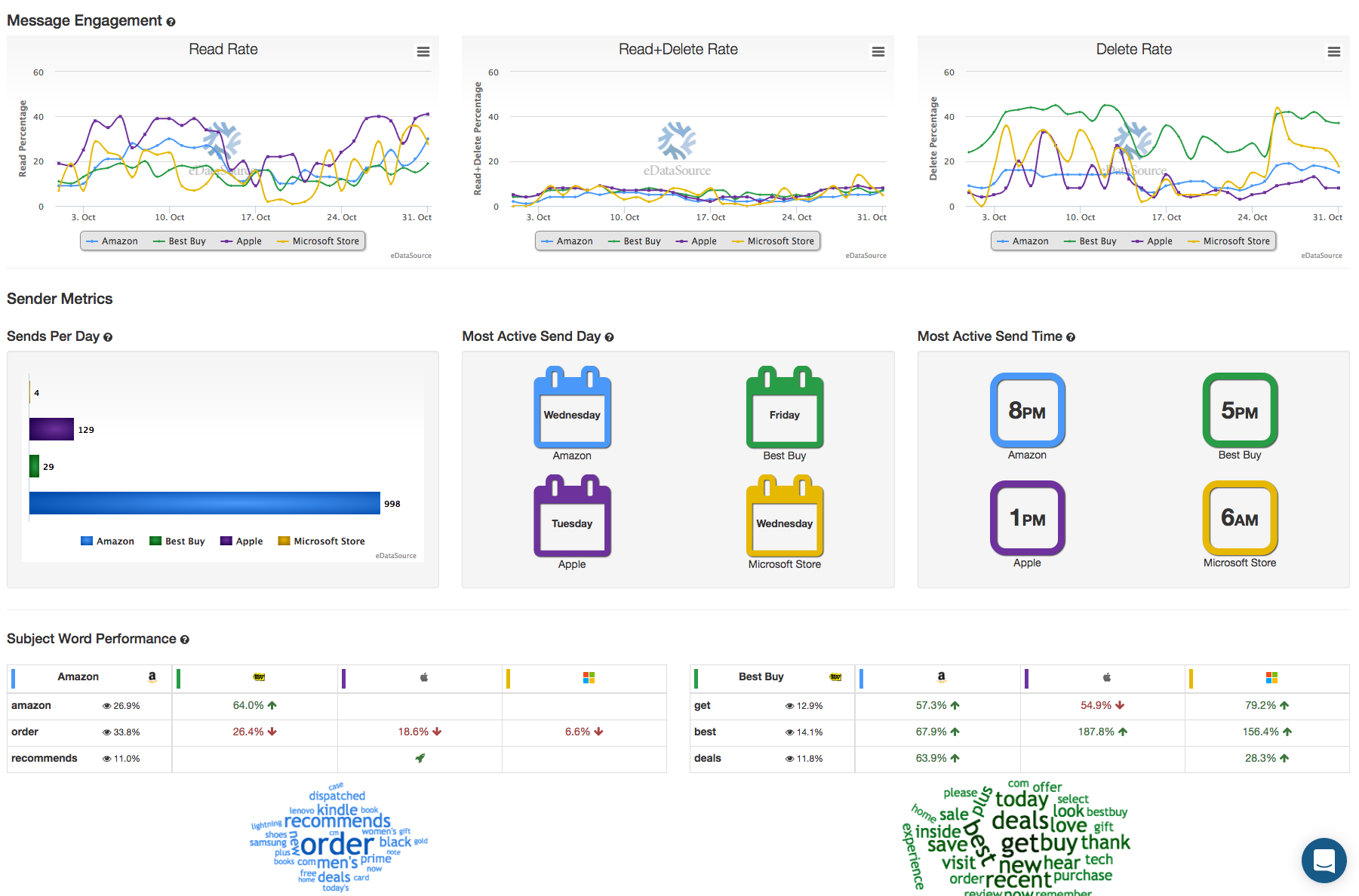
Of course, this is just a portion of the overall tools capability. Inbox Tracker lets you dig as deep as you want on inbox/spam placement stats, and Design Tracker lets you see how creative looks in various platforms, browsers and mobile devices.
I hope you enjoyed this overview of eDataSource as much as I did writing it. It looks like my baby was in very good hands these last 6 years. You did me proud, guys.

 How to resolve AdBlock issue?
How to resolve AdBlock issue?